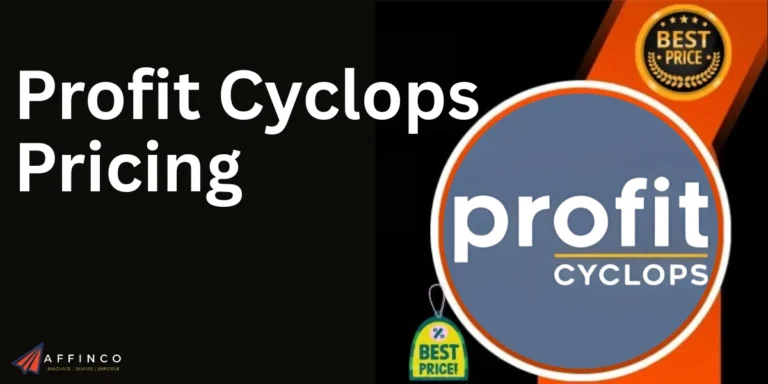ClickUp pricing starts at absolutely nothing with their genuinely free Forever plan, then scales to just $7 per month when you commit annually. But here's what most people don't realise: you're getting what typically costs $200+ monthly from other platforms.
This isn't your typical “freemium with restrictions” nonsense. ClickUp's free plan genuinely includes unlimited tasks, unlimited users, and enough features to run a proper business. When you do upgrade, the annual discounts are mental – we're talking 30% off everything.
I've spent weeks testing every ClickUp plan, comparing competitors, and finding the hidden savings. Here's exactly what you'll pay, what you'll get, and how to slash your costs even further.
Key Takeaways
ClickUp Pricing Plans Overview
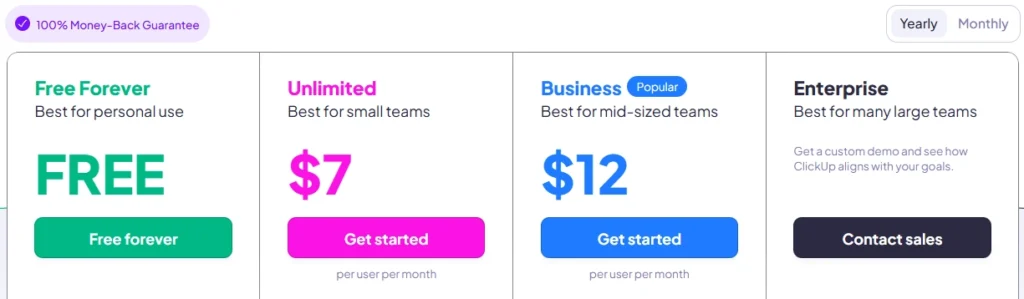
ClickUp offers four pricing tiers designed to scale with your business needs. Each plan builds upon the previous one, adding more advanced features as you move up. The standout feature? Unlimited team members across every single plan – even the free one.
Annual billing saves 30% across all paid plans, making it a no-brainer for long-term users. Unlike competitors who restrict users on lower tiers, ClickUp's approach makes it incredibly cost-effective for growing teams.
| ClickUp Pricing Plan | Monthly Price | Annual Price | Storage | Users |
|---|---|---|---|---|
| Free Forever | $0 | $0 | 60MB | Unlimited |
| Unlimited | $10/user | $7/user | Unlimited | Unlimited |
| Business | $19/user | $12/user | Unlimited | Unlimited |
| Enterprise | Custom | Custom | Unlimited | Unlimited |
Free Forever Plan
ClickUp's Free Forever plan isn't a trial – it's a fully functional workspace that many small teams use permanently. You get core project management features without time restrictions or upgrade pressure.
What You Get:
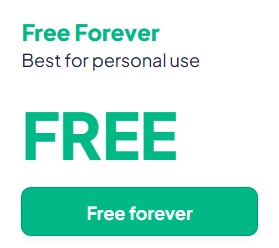
Unlimited Plan
The Unlimited plan removes free tier restrictions whilst staying affordable at $7/month annually. It delivers exceptional value for growing teams needing more storage and advanced features.
What You Get:
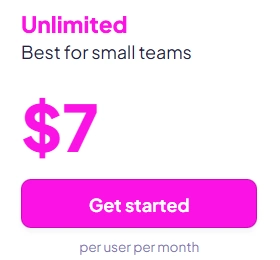
Business Plan
The Business plan targets established teams requiring sophisticated reporting and automation. At $12/month annually, it adds advanced dashboards and enhanced security features for efficient operations.
What You Get:
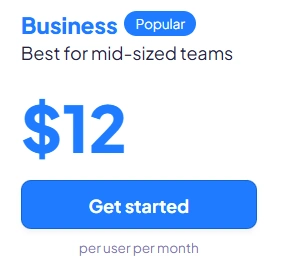
ClickUp Enterprise Plan
The Enterprise plan serves large organisations with complex security and compliance requirements. Custom pricing provides enterprise-grade features and dedicated support for mission-critical operations.
What You Get:
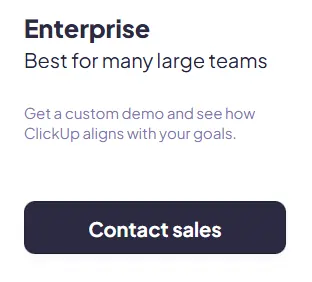
Test Drive ClickUp with Risk-Free 14-Day Trial
ClickUp offers a proper 14-day free trial on all paid plans – not the usual “enter your credit card and we'll charge you automatically” nonsense. This is a genuine test drive where you get full access to advanced features without any financial commitment.
Here's what makes ClickUp's trial different:
During your 14-day trial, you can:
Your workspace automatically downgrades to the Free Forever plan if you don't upgrade. You keep all your data, tasks, and team members – you simply lose access to premium features like unlimited storage and advanced reporting.
This approach lets you make an informed decision about which ClickUp plan delivers the best value for your specific team needs.
Stop the App Madness: How ClickUp Saves $354,000 Annually
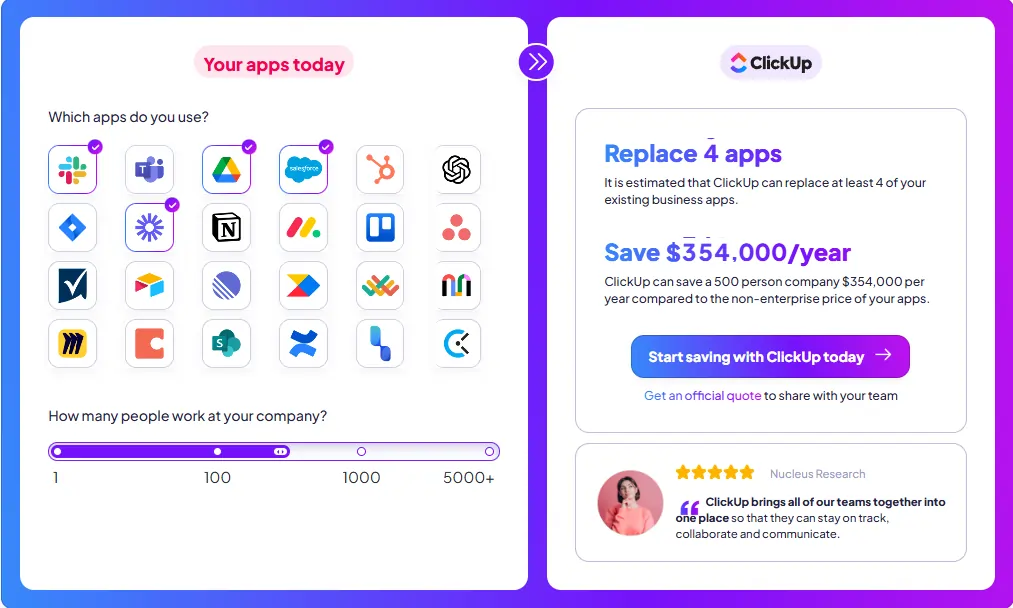
ClickUp's comprehensive platform doesn't just replace apps – it obliterates the need for entire software categories. A typical 500-person company burns through $354,000 annually on separate tools that ClickUp consolidates into one streamlined workspace.
The apps you can finally cancel:
The hidden savings multiply exponentially. Eliminate training costs across 20+ platforms, slash IT management overhead, and recover hundreds of productivity hours lost to app-switching chaos.
Most organisations discover they're spending 3x more on fragmented tools than ClickUp's unified solution costs. The larger your team, the more dramatic these savings become – turning ClickUp from an expense into your biggest cost-cutting victory this year.
Slash Your ClickUp Costs: 5 Insider Money-Saving Hacks

Smart teams know the secret to getting ClickUp for less. These proven strategies can cut your subscription costs by hundreds annually whilst maximising platform value.
Your Safety Net: ClickUp's Hassle-Free Exit Strategy
ClickUp offers a 30-day money-back guarantee on all paid subscriptions, providing genuine protection for new users. Unlike many SaaS platforms with restrictive refund policies, ClickUp makes cancellation straightforward without hidden fees or penalties.
Your paid plan remains active until the current billing cycle ends. Once expired, your workspace automatically downgrades to the Free Forever plan, preserving all your data, tasks, and team members.
Getting Started: ClickUp Sign-Up Process
- Visit ClickUp.com and click “Get Started”
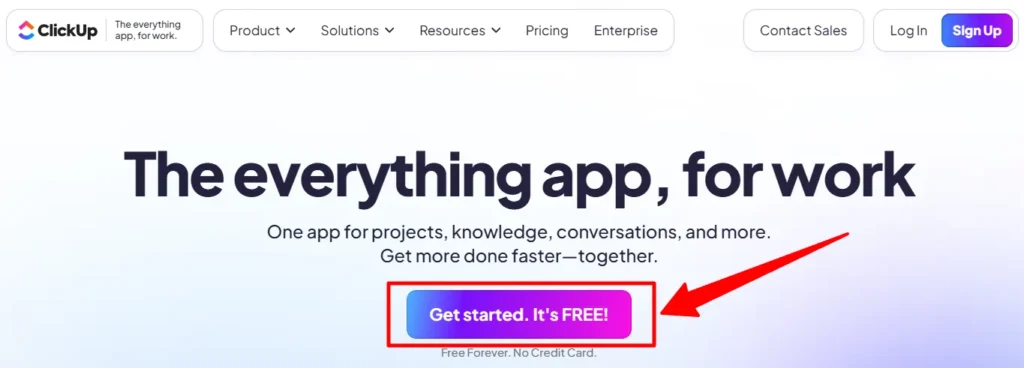
- Create your account with email and password
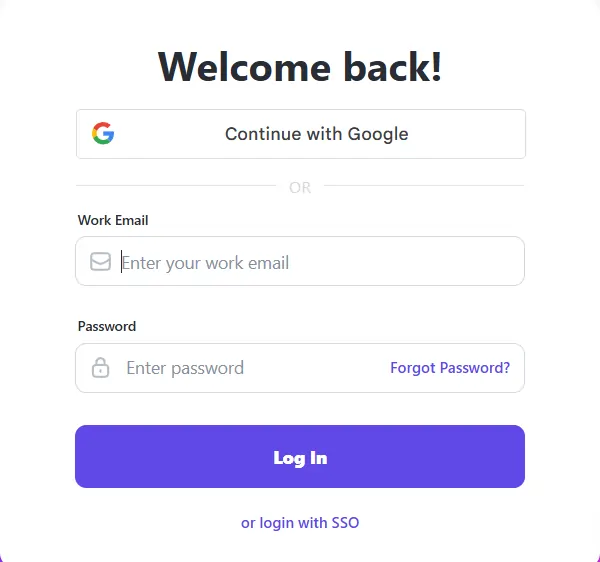
- Choose your workspace name and initial project structure
- Invite team members (unlimited on all plans)
- Select your plan during the setup wizard
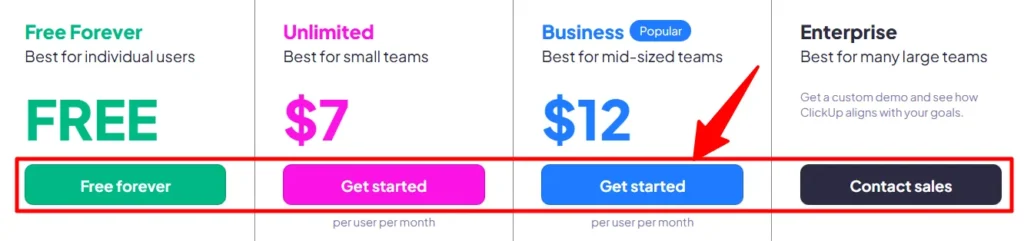
- Configure integrations with existing business tools
- Import data from previous project management tools
Is ClickUp Worth the Investment?
ClickUp delivers exceptional value across all pricing tiers, particularly with the 30% annual discount applied. The Free Forever plan genuinely supports small teams without artificial limitations, whilst the Business plan at $12 per user annually offers enterprise-grade capabilities at startup-friendly prices.
Best overall choice: Start with the Unlimited plan for most teams—it provides comprehensive project management capabilities without overwhelming complexity or costs. The platform's generous free tier and flexible upgrade paths make it risk-free to test extensively before committing to paid features.

Ali
Ali is a digital marketing expert with 7+ years of experience in SEO-optimized blogging. Skilled in reviewing SaaS tools, social media marketing, and email campaigns, we craft content that ranks well and engages audiences. Known for providing genuine information, Ali is a reliable source for businesses seeking to boost their online presence effectively.