
Snapchat marketing can feel like learning a foreign language. Snaps, Lenses, Geofilters – these terms get tossed around in marketing meetings, leaving you nodding along while secretly Googling everything later.
Missing out on Snapchat's 414 million daily users. because you don't speak the lingo? That's expensive confusion. Gen Z and Millennials open Snapchat up to 40 times daily, making it a goldmine for smart marketers.
This Snapchat glossary simplifies every essential term, ad format, and platform feature you need for successful campaigns. No more pretending you know what Snapcodes are or why AR Lenses matter for social media marketing
Why Marketers Can’t Ignore Snapchat in 2026
Snapchat’s not just for teens sending silly selfies anymore. With over 750 million monthly active users, mostly Gen Z and Millennials, Snapchat’s audience is young, tech-savvy, and has serious spending power.
It’s a playground for brands who want to build real connections, drive traffic, and convert with creative, authentic content.
Snapchat’s ephemeral nature—content that disappears—means users are more engaged, less jaded by ads, and more likely to act fast.
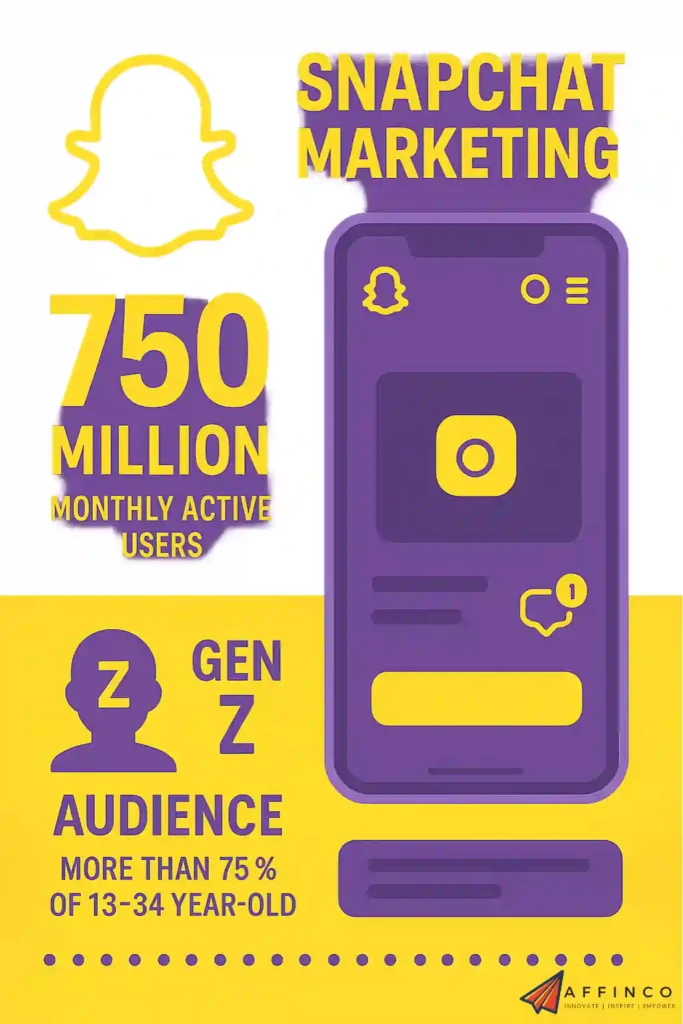

Exclusive Snapchat For Business Coupon: Up to $375 off
Spend $350 on Snapchat Ads and get an extra $375 ad credit for free.
Up to $375 FREE
Essential Snapchat Terms Every Marketer Must Know
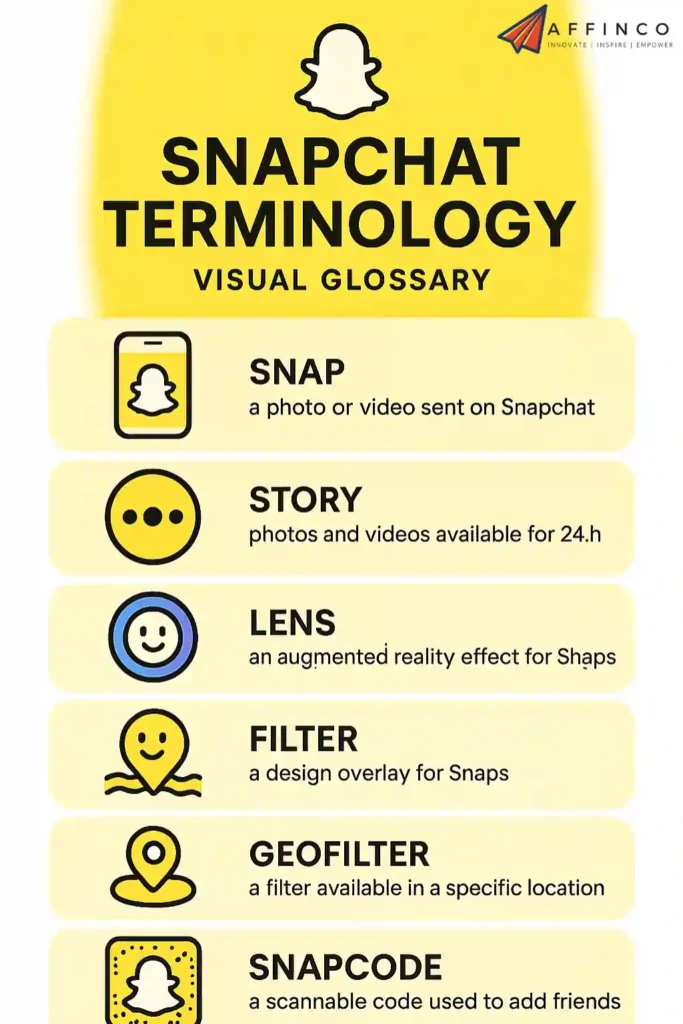
Let’s break down the lingo, so you don’t sound like a total newbie in your next campaign meeting.
| Term | What It Means | Why It Matters for Marketers |
|---|---|---|
| Snap | A photo or video (up to 10 seconds) sent to friends or posted to Stories | The basic content unit—think of it as your ad canvas |
| Story | A collection of Snaps visible for 24 hours | Great for time-limited promos, product launches, UGC |
| Chat | Direct text, photo, or video messages between users | Use for customer service, private offers, or influencer DMs |
| Lens | Augmented reality (AR) effects you overlay on your face or surroundings | Branded Lenses = viral, interactive brand experiences |
| Filter | Static overlays (e.g., location, event, or brand themes) for Snaps | Use branded filters for events, launches, or local offers |
| Geofilter | Filters tied to specific locations | Perfect for local businesses, events, or pop-up shops |
| Snapcode | Snapchat’s version of a QR code—scan to add friends or unlock features | Use your brand’s Snapcode everywhere—web, email, packaging |
| Memories | Archive of saved Snaps and Stories | Repurpose top-performing content for retargeting |
| Discover | Content hub for publishers, creators, and brands | Get your brand featured for massive reach |
| Spotlight | TikTok-style feed of viral user content | Test organic reach with creative, trending content |
| Snap Map | Map showing friends’ locations and public Snaps worldwide | Run geo-targeted campaigns, track local buzz |
| Bitmoji | Personalised cartoon avatars used in Snaps and chats | Humanise your brand, create Bitmoji stickers for campaigns |
| Score | Points tally based on Snaps sent and received | Not critical for brands, but helps you understand engagement |
| Sponsored Lenses | Paid AR experiences that users can play with and share | High engagement, huge viral potential |
| Snap Ads | Full-screen vertical video or image ads in Stories/Discover | Main ad format—keep it short, punchy, and on-brand |
| Story Ads | Series of Snaps curated as a branded story in Discover | Tell a longer brand story, launch collections, or offers |
| Collection Ads | Carousel-style ads with multiple products and swipe-up links | E-commerce gold—showcase product range, drive conversions |
| Commercials | Non-skippable video ads up to 6 seconds (up to 3 mins, but first 6 sec non-skippable) | Best for brand awareness and launches |
| Swipe Up | Call-to-action for users to visit a website, app, or landing page | Your conversion trigger—track those swipe-ups |
| Snapchatters | Snapchat users | Your target audience—know their habits |
| Snapchat Ad Manager | The dashboard for creating and managing ad campaigns | Where you’ll spend most of your time as a marketer |
| Goal-Based Bidding | Bidding based on desired action (swipe-ups, installs, impressions) | Optimise for your KPIs, not just reach |
| Impressions | Number of times your ad is served | Basic metric for reach |
| Reach | Unique users who saw your ad | Focus on reach for brand awareness campaigns |
| Install Rate | % of swipes that led to app installs | Key for app campaigns |
Key Snapchat Features & UI Elements for Marketers
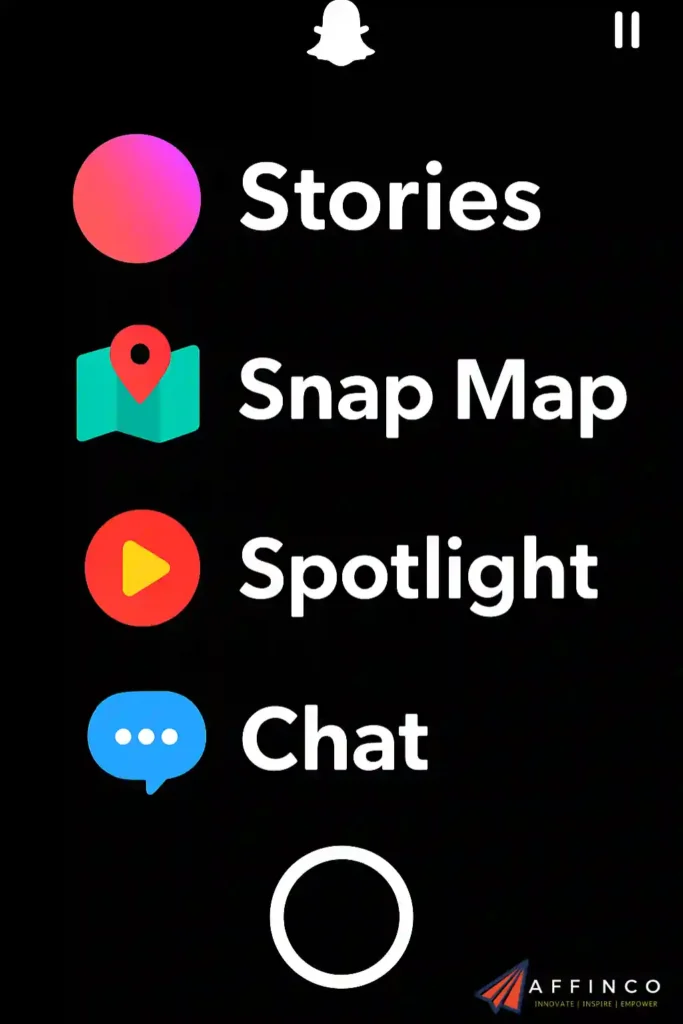
Stories & Highlights
- Stories are the bread and butter for time-sensitive promos, product drops, and behind-the-scenes content. Use Highlights to pin your best Stories to your business profile for ongoing discovery.
AR Lenses & Filters
- These are Snapchat’s secret sauce. Branded AR Lenses can go viral overnight, while Filters (including Geofilters) let you “own” moments at events, locations, or even in users’ homes.
Snap Map
- Use Snap Map to see where your audience is active and target local offers or events. Geofilters and location-based ads are a must for bricks-and-mortar or event-based brands.
Discover & Spotlight
- Get your brand featured in Discover for massive reach, or experiment with organic content in Spotlight to test what resonates before putting ad spend behind it.
Snapcode
- Put your Snapcode everywhere—on your website, emails, packaging, and in-store. It’s the fastest way to grow your audience and drive cross-channel engagement.
Snapchat Ad Formats: What Works for Business
Snapchat isn’t just about organic reach. Its ad platform is packed with options for every goal and budget:
| Ad Format | Best For | Specs |
|---|---|---|
| Snap Ads | Awareness, traffic, app installs | 3-180 sec video or static image, 9:16 ratio |
| Story Ads | Brand storytelling, launches | Series of Snaps, 3-180 sec each |
| Collection Ads | E-commerce, product discovery | Carousel, each tile links to product page |
| Commercials | Brand awareness, launches | Non-skippable 3-6 sec, up to 3 mins total |
| Sponsored Lenses | Engagement, viral campaigns | Custom AR experience |
| Filters & Geofilters | Local events, brand moments | Branded overlays, location-based |
Keep your creative vertical, punchy, and mobile-first. Snapchatters scroll fast—grab attention in the first 2 seconds.
Snapchat for Business: Cashback Offers & Coupons

Ready to give Snapchat Ads a whirl? Right now, Snapchat is dropping some juicy cashback-style offers for new business accounts:

How to Claim:
These offers are for new advertisers only, and credits expire after 30 days. Use them to A/B test creatives, run split campaigns, or blitz a product launch.
Advanced Snapchat Targeting & Analytics
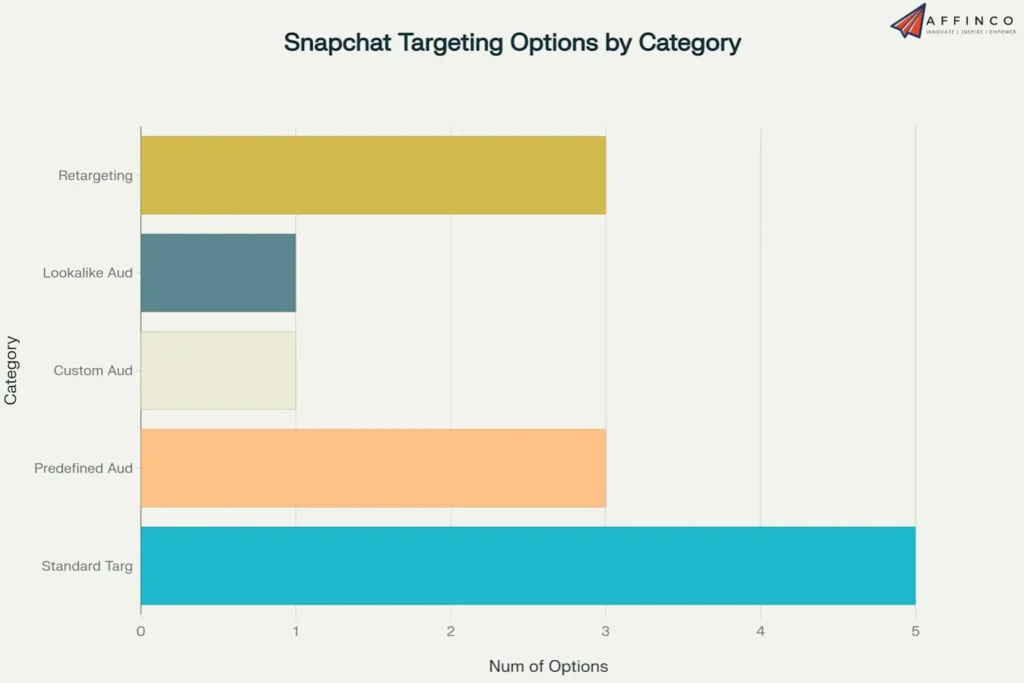
Snapchat’s targeting options are next level for performance marketers:
Analytics: Track everything in Snapchat Ad Manager—impressions, reach, swipe-ups, installs, conversions, and more. Use goal-based bidding to optimise for what matters (not just vanity metrics).
Quickfire Snapchat Marketing Tips for Beginners
Final Thoughts: Should You Jump on Snapchat for Business?
Snapchat's 850 million monthly users aren't just scrolling – they're shopping. 88% love shopping, 63% make purchases after seeing Snapchat ads, and AR Lenses drive 6.4x higher purchase intent than regular video ads.
Snapchat advertising revenue is projected to hit $8.34 billion by 2027. While competitors fight over saturated Facebook and Instagram audiences, Snapchat offers fresh territory with users spending 30 minutes daily on platform.
Smart marketers who decode Snapchat terminology now position themselves ahead of the rush. Ready to claim your slice of this $8 billion opportunity before everyone else catches on?

Ali
Ali is a digital marketing expert with 7+ years of experience in SEO-optimized blogging. Skilled in reviewing SaaS tools, social media marketing, and email campaigns, we craft content that ranks well and engages audiences. Known for providing genuine information, Ali is a reliable source for businesses seeking to boost their online presence effectively.








